Add GameplayCue Path
In order to use your own GameplayCues, you need to tell Lyra where to find them.
Configure paths in YourGame.uasset
Open Plugins/YourGame/Content/YourGame.uasset (your plugin’s primary Data Asset file).
In the Actions section, add a new element Add Gameplay Cue Path and add the path(s)
where you’d like to store your GameplayCues.
For example in my XistGame project, I’m using /XistGame/GameplayCues as the path.
Example
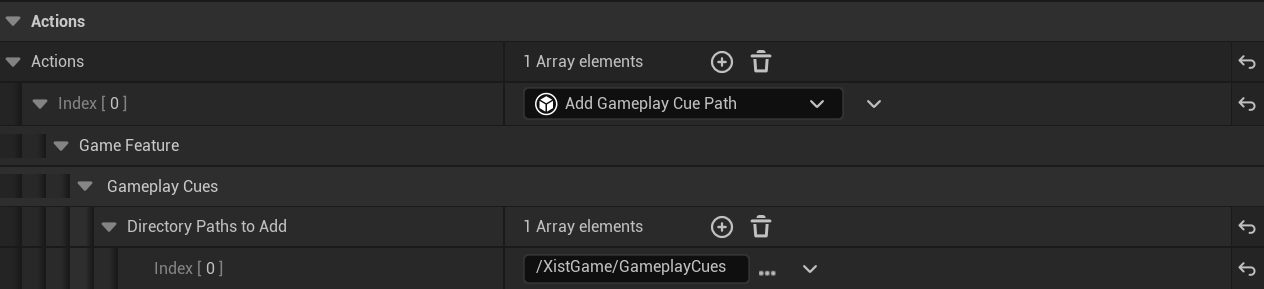
Next Step: Create Dev Experience
Now that Asset Manager can find your stuff, it’s time to actually make stuff!
Create Dev Experience or go back to Lyra Starter Game
Thank you
Shout-out to braheem@github who pointed out that
this step was missing
from the GameFeature plugin setup process. Thank you braheem!