Lyra Experience
A Lyra Experience is a custom, configurable Game Mode/State. Each level in a Lyra project
can specify the Default Lyra Experience to load for that level via custom
World Settings.
Loading a Lyra Experience is asynchronous. Content is expected to be placed into Game Feature Plugins (GFPs) which are dynamically loaded only when actually needed. Your project is expected to use the On Experience Loaded event to initiate gameplay, it fires when the async loading completes.
The Experience Definition configures the default Lyra Pawn Data and a list of Experience Action Sets to load and execute. (Runtime component injection, HUD widget extension, etc.)
Note that BeginPlay has a different meaning in Lyra. Whereas in other games Begin Play
might literally mean in some cases “game play has begun”, in Lyra it just means the
Level has been loaded and the (perhaps quite slow) async loading process has begun.
In Lyra, the game shouldn’t actually start playing until the
On Experience Loaded
event fires, sometime well after BeginPlay.
You can test delayed Experience loading (e.g. to simulate slow computers/networks) by setting some console variables.
Primary Data Assets Defining an Experience
- Lyra Experience Definition
- Lyra Experience Action Set
- Lyra Pawn Data
- Lyra Input Config
- Game Feature Action
Unreal Engine Setup
- Lyra Game Mode
- Lyra Game State
- Lyra World Settings
- Lyra Asset Manager
- Lyra Experience Manager Subsystem (only relevant to PIE)
- Console Variables
How to Initiate Gameplay in a Lyra Experience
Debugging Tips
Execute these console commands to enable Verbose logging for these modules:
Log LogLyraExperience VerboseLog LogGameFeatures Verbose
Execute ModularGameplay.DumpGameFrameworkComponentManagers in the console to dump
debugging info to help understand which components are being injected into which actors.
See Console Variables, they are helpful for debugging.
Primary Data Assets
This section describes the major Primary Data Assets that are required to define a Lyra Experience.
Lyra Experience Definition
« Primary Data Asset »
This is a Const Data Asset. It literally defines a given Experience.
- Default Lyra Pawn Data
- List of Instanced Game Feature Actions
- List of Lyra Experience Action Sets
- List of Game Feature Plugin (GFP) dependencies
Lyra Experience Action Set
« Primary Data Asset »
- Array of Game Feature Actions
- Array of Game Feature Plugin (GFP) dependencies used by this Action Set
Lyra Pawn Data
« Primary Data Asset »
- Pawn (Subclass)
- Lyra Ability Sets (Array)
- Lyra Ability Tag Relationship Mapping
- Lyra Input Config
- Lyra Camera Mode (Subclass)
Lyra Input Config
« Const Data Asset »
- Native Lyra Input Actions (Array)
- Ability Lyra Input Actions (Array)
Game Feature Action
An Action to be taken when a Game Feature is activated.
Part of the experimental GameFeatures plugin.
An Instanced Game Feature Action handles Game Features asset loading and unloading. Events include:
- Registering
- Unregistering
- Loading
- Activating
- Deactivating
Setting up Unreal Engine for Lyra Experience
This section describes how Lyra sets up Unreal Engine to support a Lyra Experience.
Lyra Game Mode
Lyra Game Mode is the required base Game Mode providing Lyra Experience support.
- Uses a Lyra Game State
- In
Init Game:- On Server, call
ServerSetCurrentExperienceviaOnMatchAssignmentGiven
- On Server, call
- Adds support for loading an Experience on PIE start by simulating a match assignment
- Delay initial player spawn until
OnExperienceLoaded- Lots of other player start related logic
Initialization of the Game Mode is discussed separately.
Lyra Game State
The Lyra Game State is key to the functionality of Lyra Experiences.
The Lyra Game State itself is relatively simple, but it does initialize and activate two very important components that enable Experiences:
- Ability System Component
- Lyra Experience Manager Component
Lyra Experience Manager Component
The ULyraExperienceManagerComponent
does the heavy lifting related to loading and unloading,
activating and deactivating Experiences.
Experience Loading Procedure: StartExperienceLoad
On the server and on all clients, StartExperienceLoad must be called
(explicitly on the server and via replication on the clients),
which begins this process:
- Set state =
Loading
State: Loading
- Async Load assets via Lyra Asset Manager
- Primary Experience Asset ID
- Experience Action Sets
- Client/Server Game Features Subsystem
- On async load complete:
- Set state =
LoadingGameFeatures
- Set state =
State: Loading Game Features
- Async Load and Activate any/all required GFPs
- After all GFPs finish async loading:
- Optionally delay loading for debugging purposes based on CVar settings
- Set state =
ExecutingActions
State: Executing Actions
- Execute all Game Feature Actions defined by the experience and its action sets
- Set state =
Loaded
State: Loaded
- Broadcast
OnExperienceLoaded
Lyra World Settings
- Adds
Default Gameplay Experiencesetting toULevelassets - In PIE, load the default experience during
InitGame - This is what allows you to specify the Lyra Experience for a level to use
Config/DefaultEngine.ini configures the use of Lyra World Settings:
[/Script/Engine.Engine]
WorldSettingsClassName=/Script/LyraGame.LyraWorldSettings
Lyra Asset Manager
- Game-specific implementation of Asset Manager to handle loading assets
- Allows using Soft Object Pointers in configs to delay loading of assets until they are really needed
- Supposedly a significant performance boost as compared to not using Soft Object Pointers
- Allows using Soft Object Pointers in configs to delay loading of assets until they are really needed
Config/DefaultEngine.ini configures the use of Lyra Asset Manager:
[/Script/Engine.Engine]
AssetManagerClassName=/Script/LyraGame.LyraAssetManager
Lyra Experience Manager
« Engine Subsystem »
- This is required for PIE but otherwise doesn’t do anything for the game
Console Variables
For testing purposes, you can add a delay to the Lyra Experience Loading process to simulate slow computers and/or networks.
lyra.chaos.ExperienceDelayLoad.MinSecs(minimum delay)lyra.chaos.ExperienceDelayLoad.RandomSecs(maximum time added toMinSecs)
Lyra Gameplay Initiation
This section discusses the intended way to initiate actual gameplay in a Lyra Experience.
TLDR do not use BeginPlay to start gameplay, instead in BeginPlay you need to wait for
OnExperienceLoaded.
On Experience Loaded
The Lyra Experience Manager Component
will broadcast the OnExperienceLoaded event after the asynchronous experience loading
process has completed.
Your game needs to be diligent about using this event to initiate game play, and not use
BeginPlay for that purpose. Using BeginPlay to initiate game play will result in intermittent
errors.
Lyra also provides AsyncAction_OnExperienceLoaded which is an asynchronous BP action, so that
you can easily wait for OnExperienceLoaded in BPs. Lyra does this when it initializes its
Shooter Mannequin character, for example.
Three Levels of Priority
The OnExperienceLoaded event is fired with three different levels of priority
to allow you to have some handlers that are dependent on other higher priority handlers.
- High (
OnExperienceLoaded_HighPriority) - Normal (
OnExperienceLoaded) - Low (
OnExperienceLoaded_LowPriority)
The system is minimal. For complex interdependencies you will need to devise your own solution, and understand that the callbacks are executed in random order.
Examples of OnExperienceLoaded in C++ and BP
There are many examples of how to use OnExperienceLoaded in Lyra.
CTRL+SHIFT+F in Rider to see many interesting C++ snippets.
Some examples of particular interest are discussed below.
High Priority Examples
- Lyra Team Creation Component :: Begin Play
OnExperienceLoadedTHEN Create Teams
- Lyra Frontend State Component :: Begin Play
OnExperienceLoadedTHEN Start a multistep async process to show the Frontend Game Menu as soon as possible
Normal Priority Examples
- Lyra Player State :: Post Initialize Components
OnExperienceLoadedTHEN Set Player Pawn Data- This grants Ability Sets to the Player State based on the Default Pawn Data config
- Lyra Game Mode :: Init Game State
OnExperienceLoadedTHEN Restart all players who don’t yet have Pawns- This effectively assigns each player/bot the Default Pawn Data
Low Priority Examples
- Lyra Bot Creation Component :: Begin Play
OnExperienceLoadedTHEN Create Bots- Depends on the (high priority) Lyra Team Creation Component having created the teams
- Depends on the (normal priority) Lyra Player State having set the Lyra Pawn Data
Example BP Hooking into OnExperienceLoaded
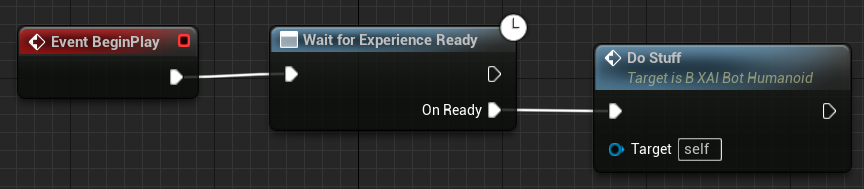
Example C++ Hooking into OnExperienceLoaded
In this C++ example, you’d set BeginPlay as follows:
void AMyExampleActor::BeginPlay()
{
Super::BeginPlay();
// Boilerplate OnExperienceLoaded hook:
// TODO consider moving this to a static helper class so you can paste 1 line instead of 5
AGameStateBase* GameState = GetWorld()->GetGameState();
check(GameState);
ULyraExperienceManagerComponent* ExperienceComponent = GameState->FindComponentByClass<ULyraExperienceManagerComponent>();
check(ExperienceComponent);
ExperienceComponent->CallOrRegister_OnExperienceLoaded(FOnLyraExperienceLoaded::FDelegate::CreateUObject(this, &ThisClass::OnExperienceLoaded));
}
You must also create an OnExperienceLoaded handler in AMyExampleActor
to receive the event:
// Called by Lyra Experience Manager
void AMyExampleActor::OnExperienceLoaded(const ULyraExperienceDefinition* Experience)
{
DoStuff();
}
Loading a Default Experience
Lyra loads the Frontend Experience as the default by injecting the Lyra Frontend State Component into the Lyra Game State from a Lyra Experience Definition.
For example, the map Lyra uses by default to start the game is L_LyraFrontEnd,
which uses B_LyraFrontEnd_Experience as the Default Gameplay Experience.
An AddComponents
Game Feature Action
in B_LyraFrontEnd_Experience
injects B_LyraFrontendStateComponent
into the LyraGameState,
which causes the Lyra FrontEnd Experience to load on Game start.
Lyra Frontend State Component
The B_LyraFrontendStateComponent is a simple BP configuration of
Lyra Frontend State Component,
defining the menu widgets used by the project.
This component is expected to be injected into a
Lyra Game State.
It registers a high priority OnExperienceLoaded callback that initiates the
asynchronous process of showing the frontend menu system to the user.
This interfaces with the CommonLoadingScreen plugin that is
distributed with Lyra.
That allows the loading screen to be visible for however long it takes to load the
Lyra Experience.
Once the Experience has loaded and the player is ready to see the menu, the loading screen is disabled and the menu system is displayed.
- Generally you’ll need to make a BP version of this to configure the menu widgets
- Consider this an example component that loads a default experience even if you do not want to use Lyra’s FrontEnd