Windows Registry Keys
The Epic Games Launcher maintains some registry keys that can be useful to know:
Registry Key: HKEY_CLASSES_ROOT\Unreal.ProjectFile
This registry key configures the windows right click system menu options when you right-click on .uproject files.
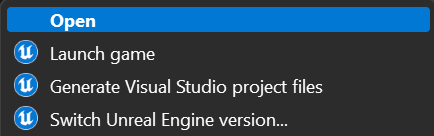
Child Registry Keys
| Registry Key | Data |
|---|---|
shell\open |
Open |
shell\open\command |
UnrealVersionSelector.exe /editor "%1" |
shell\run |
Launch Game |
shell\run\command |
UnrealVersionSelector.exe /game "%1" |
shell\rungenproj |
Generate Visual Studio project files |
shell\rungenproj\command |
UnrealVersionSelector.exe /projectfiles "%1" |
shell\switchversion |
Switch Unreal Engine version… |
shell\switchversion\command |
UnrealVersionSelector.exe /switchversion "%1" |
Default Root Directory
The default root is where you installed the Epic Games Launcher, or you can change this if you have a custom engine:
... / Epic Games / Launcher / Engine / Binaries / ... / UnrealVersionSelector.exe
Registry Key: HKEY_CURRENT_USER\Software\Epic Games\Unreal Engine\Builds
This is a list of the Unreal Engine builds you have on your computer.
When you build a new custom engine, run UnrealVersionSelector.exe in the Binaries
directory of your new build, and it will auto-assign itself an entry in this registry.
If you decide you want to remove a custom-built engine from the list of installed builds, open this registry directory and delete the entry representing the build you no longer want.
Custom Engine Alias
You can assign a human-readable name/version number to the build to make it easier
to identify in your uproject and standardize across developer machines.
For example my custom 5.1 engine build, when I registered it with Win64, auto-assigned itself an identifier like this on my system:
{37223543-40DD-78E6-DAAF-12B79A7B5F1A}
To use that, in my uproject I needed to have "EngineAssociation": "{37223543-40DD-78E6-DAAF-12B79A7B5F1A}"
However this ID was different on different machines. Thus I modified the name of the registry
key to be UE_5.1_XistGG to indicate this is my custom build of 5.1, and then modified the
uproject to say "EngineAssociation": "UE_5.1_XistGG"
After doing this, I can share the uproject with my teammates and as long as they’ve all also
edited their registry to set this version of the engine with this name, we don’t have to worry
about different people having different IDs associated with the custom engine build we need.